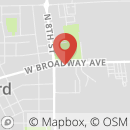Is it time to change your password?
You're smarter than president Skroob. Don't let your password be 12345!
Each year, the 25 most popular passwords are released by the cybersecurity firm Splash Data. You want to avoid having these passwords, because it makes it very easy for automated hacking bots to get into your email, social media, and other important online accounts.
|
If one of these is your password, don't worry. It's pretty common for people to have passwords that are less than secure.
What can you do to create passwords that will keep your data safer? One popular method is to use a longer "passphrase" that makes it harder for programs hackers use to figure out. These passphrases can also be easier for people to remember. Some people prefer to use random words jumbled together, to make it more random. Be sure that you stay away from important dates and pet names and other data that people might be able to figure out by looking at your social media accounts!

The mixed word passphrase method as described by the webcomic XKCD.
Many people also find these passphrases much easier to remember, so that you won't need to write your password down and worry about someone finding your book of written down passwords or a file on your PC or in your cloud called "passwords." If you want to try using a randomly generated phrase, you can try this online generator to make a new password.
You should also try to avoid using the same password for every website you use, or a hacker who gets into your email or Facebook may end up with access to every other website that you use! If you need help remembering a lot of passwords, try out LastPass! The app works with your web browser or device to keep a secure, encrypted list of your usernames, passwords, and other sensitive information that you can unlock with a master password. It will also generate random passwords based on requirements, which is also very useful for websites that require a lot of different types of characters in a password when you make a new account.